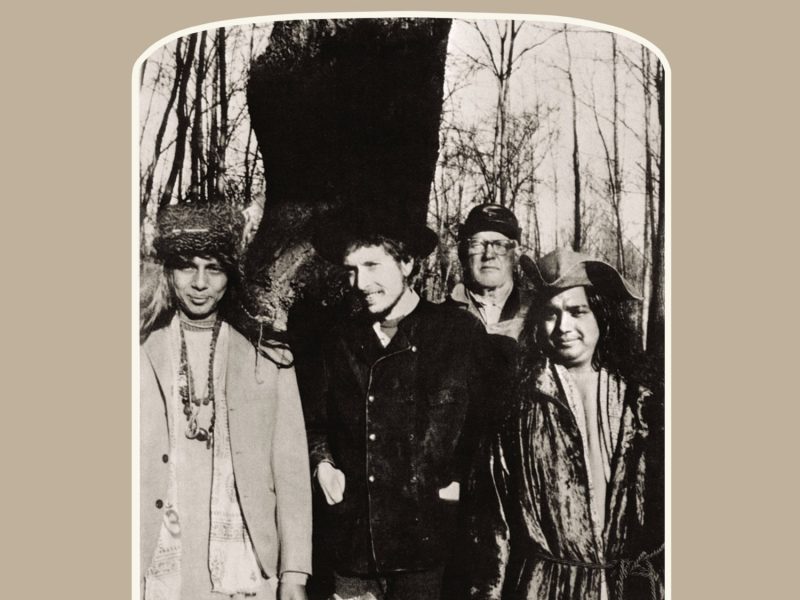Are you excited yet fellow Rocksmith fans?
It is just a few days now until the Rocksmith Remastered update lands and we have finally been shown some of the most anticipated improvements, Riff Repeater.
We have written about the other improvements already, but with the changes to the Riff Repeater we get to see something beyond User Interface tweaks (although a few of those pop up in the Riff Repeater as well).
First up – TheRiffRepeater.com reached out to Dan to get an answer to a question that was missed on the live stream; “Just how big is this update likely to be?” – “Under 200 megabytes” is the answer.
So come October 4th, assuming there are no hiccups – it shouldn’t take long at all, even for people on poor internet connections to get the update downloaded.

Woah – finally being able to see when an alternate arrangement is available and making it easy to select? Such a simple tweak that it really makes you question why it wasn’t this way from the release day of Rocksmith 2014. Letting us also instantly see what the mastery % of each path is as well is a neat touch. Screen caps of 100% on all paths may become the new bragging rights proof of choice to those players that care enough to post them.
Bohemian Rhapsody was selected for this demo because it has 5 total arrangements. If the track doesn’t have any alternates, then the option for Alternates doesn’t even show, as you can see below from this shot of another song.

Standard lead is as always, the top choice when selected on the Lead Path. But with just a few hits of the arrow keys you can now select the rhythm, bass or alternate paths without having to remember what track has alternates, or use the clunky menu via the CTRL key to change the path.
So let’s select the Lead chart, let it load up and then enter the Riff Repeater.

There are 4 big changes that can be seen in this screen shot;
- Changed key bindings to modify the selected part of the song
The handles for selecting what you Riff Repeat have been modified. On PC/Mac they are mouse selectable, or they can be highlighted and moved with the arrow keys. But the default keys you use have also been tweaked. The left hand handle – or start of selection, is modifiable now via the – and + keys and the right hand handle is now altered with the [ and ] keys. Similar changes have been made to the console controls, the L1 and L2 buttons will always move something left and the R1 and R2 buttons will move something to the right.
- Made the menu much smaller
This was achieved mainly because they,
- Moved a bunch of menu items into a sub menu
The kinds of things you set once and leave alone so that Riff Repeater is setup how YOU want to use it, have been moved into the Advanced Settings. (more on this later)
- Changed how small a chunk of the song can be selected

Below is the same song, but showing the smallest selectable chunk from the beginning of the song for use in Riff Repeater as we currently have it for comparison. *note the difference in width of the black bars making it easier to see the section breaks probably has more to do with screen resolution differences than any remastered changes.

As Rocksmith 2014 originally shipped, the size of the section within Riff Repeater was determined by the size of the grey bars below the level indicators (purple bars in these shots, orange if not at 100%). In remastered, we will be able to select “chunks” the same size as the individual levelling bars themselves. You’ll notice that if you compare the grey and purple bars in these 2 shots, that the remastered ones are split up more. Even to the point that there are existing sections split into smaller ones – see the long low purple bar at approximately 1/3 of the way into this song as an example.
This should mean that some of the older DLC and On Disc songs no longer have the insanely long minimum Riff Repeater sections that they shipped with.
No, you can’t customize the start and end points to the extent that a lot of people were hoping for – this is still a significant improvement however and another addition mentioned later may be enough to pacify the people that wanted extreme control over their Riff Repeater experience.
Here we have the Advanced Settings menu as mentioned earlier;

The biggest addition here is the ability to disable the rewind animation, but the option to define how much of a Speed Increment you get after a successful run in Riff Repeater shouldn’t be ignored.
The Riff Repeater itself now has a pause option.

It is accessed via the ESCAPE key on PC while SPACE is used for the settings menu. Personally I think these 2 controls should be reversed – every PC based media system I’ve ever used has the SPACE bar as the play/pause button – but semantics aside, the features it brings are interesting;
A tuner in the lower left – handy for a few reasons; think you’re nailing that bend but Riff Repeater says otherwise? Try it a few times while looking at the tuner to see if you are in tune to begin with and if you are bending it far enough, or too far to help you get the bend just right. As well as the obvious reason to have it – just to make sure you are in tune.
You can now scrub through the track while being able to see the notes!
The Left and Right arrows will rewind or advance the track in small parts. Page up / Page Down can be used to jump to the start of the previous/next section, but the arrows allow you to rewind or advance the notetrack bit by bit. One press of an arrow doesn’t appear to jump to the next/previous note, it actually works like ffwd or rwnd controls on a tape deck – so you actually have a lot of control over how far it scrubs – and therefore what is on the screen while you are paused. Again, the tuner in the corner should come in handy for practising some very complex licks that you are now able to display statically.
These scrubbing controls also work in regular Learn A Song, while the pause menu within Learn A Song has been tweaked to show you more of the note highway as well. The below screenshot is the Light Weight Pause Menu accessed by the ESCAPE key while in Learn A Song mode.

It wasn’t mentioned during the stream, but presumably the Chords option – opens something similar to the Chord Book that we’ve always been able to access from the tools menu.
There has also been a bunch of other tweaks and bug fixes.
You’ll no longer get into a situation where you have to wait 20+ seconds after every attempt to be able to try again – the lead in time has been capped at 4 seconds, regardless of what the playback rate is set to.
Bugs like the 65% – 100% – 75% – 100% – 85%- 100% Riff Repeater speed one have been squashed amongst many others.
The Shop is seeing a host of fixes as well, all the sorting options that are coming to Learn A Song – are also appearing in the Shop, so you won’t “have” to use your platforms store instead of in the in game one, because the in game store was, simply put – abysmal.
Page Up / Page Down to jump to top or bottom of the Learn A Song list
Is there some other BIG thing you feel should have been included?
What little niggles do you hope have been sorted out, but maybe haven’t seen mentioned yet? Let us know!