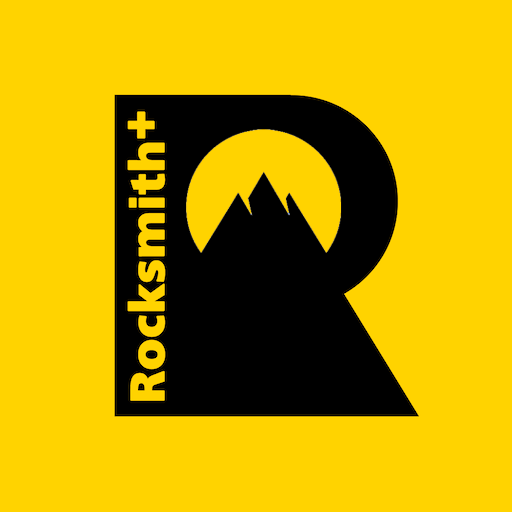Hello again Rocksmith fans!
If you have all been spending plenty of time with the family over the last few weeks, you may have missed the fact that @UbisoftStudioSF haven’t finished with the tweaks and fixes to Rocksmith 2014 Remastered just yet.
December 13th saw a patch pushed out that added one very big new feature, a semi-related but heavily requested feature, a bunch of bug fixes, some improvements that were sadly missing still after the first Remastered updates – and a few more of the nice features we already got in October.

From the main menu, where we previously had the button to change the path, we now have the option to change path AND input method……
What does this mean?

Well it means the game will now detect any microphone connected to the system and allow you to use that as an input source for a guitar.
This mode is intended for use with acoustic guitars primarily, and because you don’t want any extra noise in the room if at all possible when using a bare microphone, they have chosen to disable the post effects (Authentic Tones) whenever Microphone Mode is in use.
Why does this matter?
Because any microphone source that can be set to a sampling rate of 48Khz should work, meaning those of us with alternate guitar interfaces – can now have them function natively within Rocksmith. Alternatively you could place a mic in-front of your amp and have your notes detected while you listen to your own “sweet tones” within the room, no need for AB/Y pedals, multi output tuners or DI boxes with ground lifts.
So great news, right? No need to buy a Real Tone Cable (RTC) anymore to use the software if yours gets killed, or you want to gift Rocksmith to a friend, or you can’t stomach having to pay over $100 USD locally to buy a 2014 retail package with cable. Well if you happen to live outside of North America, you will no longer find a Rocksmith Remastered retail bundle, as Ubisoft have decided they won’t be offered to retail stores outside of North America anymore. If you live outside of an area serviced by Amazon (most of South America, Australia, Asia or Africa for eg), you can’t get a stand alone real-tone cable, since they are only stocked by Ubisoft themselves (North America only) and Amazon. That linked photo was taken at the only store in my city I have seen anything RS related in the last 2 years – on December 28th, 2016. The exchange rate puts that at USD$102.51. For comparison, US retailers cleared the 2014 retail packages 2+ months ago for as low as $10, and Remastered retail packages are $29.99 currently.
Well, no. While most generic USB interfaces can and will work (at-least on PC and Mac – console drivers can be somewhat spotty), UbisoftSF have still made the decision to limit the Microphone Mode features. I want to give them the benefit of the doubt here and assume this is only as a temporary measure to confirm Microphone Mode and Interfaces work properly as intended first, before later expanding their use to the entire software feature set, however I have no basis for this other than wishing it to be so.
There have been a few bugs reported with the software having “un-intended actions” attributable to Microphone Mode, the team are working on them and have already put out a beta fix that they’ve asked Steam users to help them test.
The limitations make absolutely perfect sense for anyone using the Microphone Mode in the intended way; that is for an acoustic guitar without an inbuilt pickup.
It works brilliantly for this by the way. The note detection of my nylon string (classical) guitar via my Zoom H2n – is a million times better than it was when using a piezo based contact mic “pickup”. We have seen many reports of users digging out their old Rock Band or Guitar Hero microphones and plugging them into their console and playing the recent Creedence Clearwater Revival and Green Day acoustic DLC tracks with great success.
But for those users that can’t get a RTC, or just want to use their own hardware, this limitation is somewhat frustrating at the moment.
A simple check box for In-game Effects on the “Microphone” would be enough – call it “Interface Mode” to avoid the confusion if need be. By disabling any in game post processing effects on the Microphone signal by default, ie, in game tone switching, one of the big selling points of the game is disabled.
Hopefully Microphone Mode as it is now is just a step towards removing the RTC as required hardware to get the most from this great software. The previous points about a lack of Remastered Retail packages outside of North America make me think this may just be part of the 6 month plan. However, barring any more accidental leaks on the Ubisoft forums (they are how we first heard about Remastered about a month earlier than we “should” have after all), I wouldn’t expect “official confirmation” of something like this from Ubisoft before the patch is ready to go live. (I would be very happy to be proven wrong on this one folks!)

There is however another interesting option in this screen, Disconnected Mode. Some have taken to calling this “YouTube mode”, in that the game will not detect your playing at all, but the note highway will still scroll along as normal. In this mode anything that requires detection of your guitar – Guitarcade, Score Attack, Session Mode, Riff Repeater – are not available for use.
This should be a great one for people that travel a lot, or just want to practise in another room from where they would normally play. It should also be really handy for plugging into an external amp and playing along – no need for microphones or anything, just let your own ears tell you how well (or terribly) you played.

Anywhere that your guitar path icon was previously displayed, will now have a small overlay to indicate if you are in Real Tone Cable mode, Microphone Mode, or disconnected mode. A quick glance at the top right of the screen will help identify what path you are currently set in as well as what input method the software is expecting.
A part of the software that was skipped in the October Remastered updates is the Guitarcade.
In our Remastered poll, 11% of you asked when will the Guitarcade get some love? Well the answer seems to have been about 2 months later.
Endless Replay Mode in Guitarcade
- Guitarcade fans asked for less downtime between games — request granted! Instead of kicking you back to the menu after each round, you can now immediately restart your next run.
I’ve yet to personally give the Guitarcade a go since this patch, but I am really looking forward to the saved time this tweak should bring.

They gave us two more song lists that we can customize.
On the plus side, these can now be edited from within Learn-A-Song, as opposed to having to enter Non-Stop Play to alter the song lists.
On the minus side, we still can’t re-name them(probably due to the UI limitations to be fair), and the method for adding songs to them is still more clunky than I think it really should be. For eg, you can’t add all your RUSH songs to a song list by selecting a list, filtering for RUSH, then using the add/remove all option – as that doesn’t just add the songs currently displayed to the active song list – it adds everything to the list, even the tracks not currently showing in the list.
You need to individually hit enter on every track for them to be on the list – without adding every other song as well. Not the end of the world for an artist, but if you wanted to create an E-Standard song list only – you can see how annoying that would get pretty quickly, especially if you happen to have a particularly large DLC collection. Perhaps I am being overly critical here (please tell me in the comments if I am) but for how I want to use the lists, this tweak would take the Song Lists feature from “Almost There” to “Perfect”. If these song lists could sync between my accounts too (PC, Mac, Xbox360) I wouldn’t be upset either.
Another recently added feature that I think doesn’t operate as intuitively as it should – is the text based filters. Namely that a text based filter isn’t persistent after you play a song.
So what you may say? Well I like to play a session of just 1 band and tuning. I load up my E-standard tuning song list (above gripe not-withstanding) then use the text filter to enter RUSH. I play the first track that takes my mood, but when I complete the song and come back to the Learn A Song menu, I am back to a bare, unfiltered song list. Again, not the end of the world by any means – enter RUSH again and select the next track I want, but this is just another tweak that would – for me – take the feature from “Almost There” to “Perfect”. I have a 7 month old baby at home and anything that can help maximize the time spent playing when I can, is a good thing in my book.
And while I’m at it – honestly this post wasn’t started with the intent of having me complain this much – can we get this fixed already?

I shouldn’t have to physically unplug one of my cables when I’m not playing Multiplayer. I can swap cable assignments from within the Multiplayer menu, why not let me select my cable in single player mode from within the tuning or calibration screen? Rocksmith cables are notorious for not liking being plugged into a front panel USB port on a PC, the team are actively working on RTC based bugs with Windows 10 – so it’d make life a lot easier if I could just leave both of my cables plugged in permanently.
Add a checkbox somewhere for “Disabling Tone Switch Animations” too and I won’t feel like playing one of my favourite songs is going to cause a seizure.
Pretty please? You can call it the “Shut Rory up update to Rocksmith Remastered”.

Above we have my personal take on the recent updates to the updates to the most used (recreational) software I own. The perspectives are my own, the speculation is my own – and certainly they do not reflect those of the entire TRR staff.
My gripes about the software come from a position of wanting it to be the best it can be. No doubt some of you think I’ve been overly critical of some things, or perhaps I have totally missed something you think is glaring. Luckily we have a comments section below that you can use to tell me how wrong I am.